什么是 MiniProfiler
MiniProfiler 是一个轻量级的性能分析工具,适用于 .NET Core 和其它 .NET 技术栈。它提供了一种简单的方式来测量和分析代码的性能,以及监视数据库查询。MiniProfiler 具有以下特点:
- 轻量级:MiniProfiler 非常轻巧,不会对应用程序的性能产生显著影响。
- 易于使用:通过包装代码块,您可以迅速测量其执行时间并检查查询统计信息。
- 数据库支持:MiniProfiler 支持许多常见数据库,可帮助您优化数据库查询性能。
Nuget安装 MiniProfiler 包
Install-Package MiniProfiler.AspNetCore.Mvc
配置 MiniProfiler
public void ConfigureServices(IServiceCollection services)
{
services.AddMiniProfiler();
}
public void Configure(IApplicationBuilder app, IWebHostEnvironment env)
{
app.UseMiniProfiler();
}
测量性能 MiniProfiler.Current.Step
- 在您想要测量性能的代码块周围包装
MiniProfiler.Current.Step方法[HttpGet] public string Test() { using (MiniProfiler.Current.Step("整体测试")) { using (MiniProfiler.Current.Step("获取用户名称GetUserName")) { var userName = GetUserName(); } using (MiniProfiler.Current.Step("其他业务逻辑1")) { Thread.Sleep(200); } using (MiniProfiler.Current.Step("其他业务逻辑2")) { Thread.Sleep(100); } return "OK"; } } private string GetUserName() { Thread.Sleep(100); return "admin"; }
查看分析结果
- 最近的分析器列表
https://localhost:7187/mini-profiler-resources/results-index - 查看当前用户的最后一个分析器或特定的分析器
http://localhost:port/mini-profiler-resources/results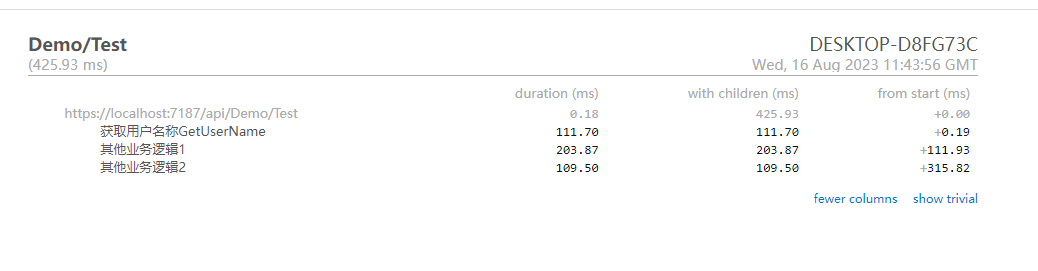
参考
https://miniprofiler.com/dotnet/AspDotNetCore
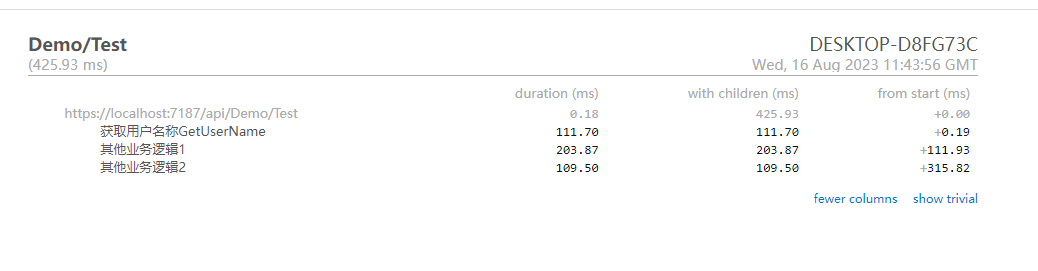


![EF Core 数据批注 - [Index] 索引属性-图片](http://img.blog.tool90.com/upload/2022-04-03/224518855682.jpg)

